In this post, I will share my configuration and the steps that I have made to have a working GMail SMTP server. The following are my suggested steps:
- Configure Workflow Notification Properties
- Configure Email Driver Properties
- Import the GMail's SSL certificate into Java keystore
- Remove "-Djavax.net.ssl.trustStore=%WL_HOME%\server\lib\DemoTrust.jks" in setDomainEnv.cmd
Configure Workflow Notification Properties
Right-click soa-infra > SOA Administration > Workflow Notification Properties
Set Workflow Notification to "All" or "Email".
Replace the "admin@javasoadev.com" and "action@javasoadev.com" with your own gmail address. You could replace both with just a single account. Don't be alarmed with my email address configuration that doesn't end with "gmail.com" because I have subscribe to Google Apps where I could have a customized email address.
Configure Email Driver Properties
Please see my configuration below which is presented as is for your reference.
Note that I am not using cleartext password but an encrypted indirect password as follows:
Import the GMail's SSL certificate into Java keystore
Follow the instructions on the following site up to the step of importing of the certificate to the keystore. Needless to say, import the certificate to the same JAVA_HOME that runs your weblogic server instance.http://confluence.atlassian.com/display/JIRA042/Using+Gmail+as+a+JIRA+Mail+Server
Remove "-Djavax.net.ssl.trustStore=%WL_HOME%\server\lib\DemoTrust.jks" in setDomainEnv.cmd
It seems that this command argument is affecting the way Weblogic locates trust as described in the following document: How WebLogic Server Locates Trust. With that argument, weblogic is not looking trust into JDK cacerts keystores.
Quick Testing...
Goto SOA Infrastructure>Service Engine>Human Workflow
Click "Notification Management" tab then click "Send Test Notification"... Enter something like the following values. Ensure that you gave a valid "Send To" email address.
Voila! Email is received accordingly...





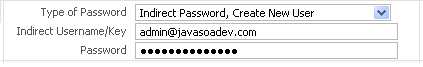




I exactly got what you mean, thanks for posting. And, I am too much happy to find this website on the world of Google. ethereum transaction alerts
ReplyDelete